Easy-Plot – Smart File Conversion for Seamless Plotting
Accelerate your workflow with professional-grade CAD file conversion.
Streamline Your Design-to-Print Process
Effortlessly convert your CAD designs into plot-ready formats with Easy-Plot, the intelligent software solution that bridges the gap between your design files and plotting equipment. Whether you’re working with .DXF or .DWG files, Easy-Plot ensures smooth, fast, and accurate conversion to .PLT or .HPGL formats—universally recognized by most plotters in the market.
Easy-Plot is the essential tool for professionals in the fashion, furniture, automotive, and industrial design industries who demand precision and efficiency in their digital-to-physical production workflows.
Why CAD File Conversion Matters
Most CAD design software exports files in formats such as DXF (Drawing Exchange Format) or DWG (DraWinG). While these formats are excellent for design creation and collaboration, they’re not optimized for direct use with plotters, which typically require PLT or HPGL files to interpret and reproduce the design accurately.
Easy-Plot eliminates the manual steps involved in this transition, providing an automated solution that enhances file compatibility and ensures print precision.
How Easy-Plot Works
From design to plotting in just a few steps:
However, it’s important to consider that some elements, like annotations or text, may not appear exactly as they were originally designed. Since PLT files do not support filled fonts, all text is converted to outline fonts—resulting in a different visual style that maintains readability but may not fully match your original layout.
However, it’s important to consider that some elements, like annotations or text, may not appear exactly as they were originally designed. Since PLT files do not support filled fonts, all text is converted to outline fonts—resulting in a different visual style that maintains readability but may not fully match your original layout.
Key Features and Advantages
Fast and Automated Conversion
Save valuable time with a streamlined workflow that replaces manual exporting and formatting.
Universal Compatibility
Supports a wide range of input formats, including .DXF and .DWG and outputs files compatible with most industry-standard plotters.
High Accuracy Output
Maintain the quality and precision of your original design, ensuring accurate printing and cutting results.
User-Friendly Interface
Intuitive controls allow for quick training and effortless use, even for non-technical team members.
Error Reduction
Intuitive controls allow for quick training and effortless use, even for non-technical team members.
Maximize Your Productivity with Easy-Plot
Ready to eliminate file compatibility headaches?
With Easy-Plot, converting complex CAD files becomes a quick, error-free process that supports your production flow—whether you’re preparing pattern layouts, signage templates, or engineering drawings.
Unlock Seamless File Conversion – Try Easy-Plot Today
Stop wasting time on complicated manual processes.
Turn your designs into ready-to-print files in seconds and focus on what really matters—creating, producing, and delivering with confidence.
Request your free trial today and discover how Easy-Plot can transform your digital workflow into a fast, flexible, and professional production system.
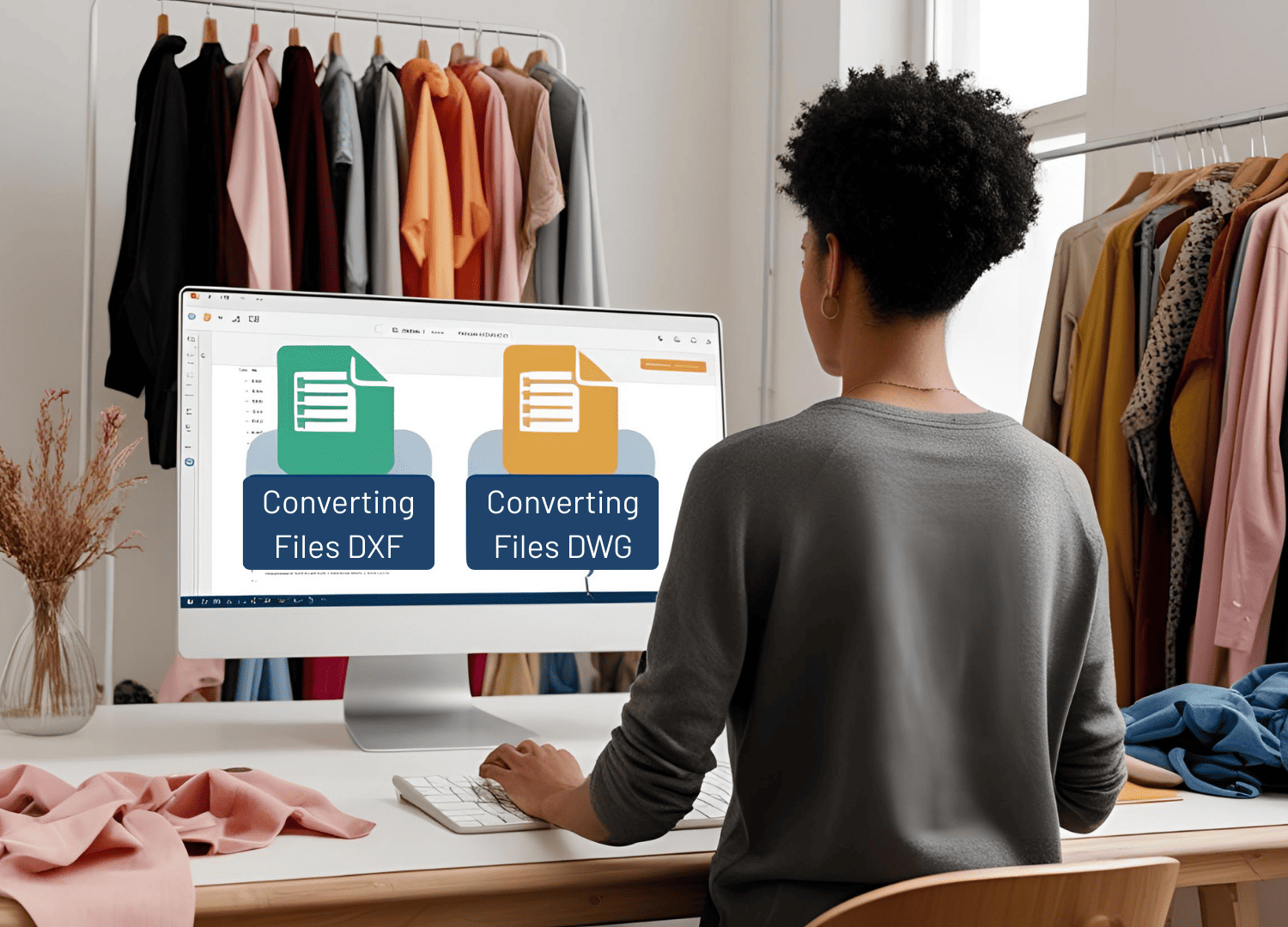
Get answers
Frequently Asked Questions
Do I need to interact with EasyPlot to convert files?
No. Once the files are saved in the “Queue” folder, EasyPlot automatically detects and processes them—no manual interaction is required.
Can I transfer EasyPlot to another computer?
Yes, the license can be moved to another machine. However, this process requires assistance from our service team to ensure proper transfer and reactivation.
Can I use EasyPlot on multiple computers?
No. Each EasyPlot license is intended for use on a single computer. If you wish to use it on multiple machines, a special licensing agreement is required. Please contact us to discuss your needs.
How quickly does EasyPlot convert files?
In most cases, files placed in the “Queue” folder are processed within one minute, ensuring a fast and efficient workflow.
Can EasyPlot be used in a network environment?
Yes, EasyPlot can be configured for use in a networked setup. This type of installation should be discussed with our sales team during the purchase or setup process to ensure compatibility and support.
Is EasyPlot a perpetual license?
Yes. Once installed and activated, EasyPlot runs in perpetual license mode on the designated machine, with no ongoing subscription fees.

